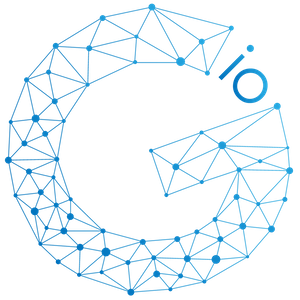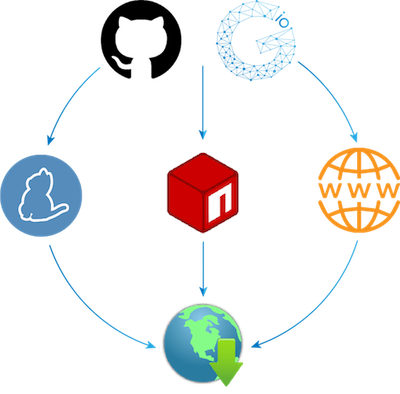1. Install
Include the library and dependency in the <head> section of your web page as shown below:
<script src="three.min.js"></script>
<script src="gio.min.js"></script>
2. Create
With Threejs and Giojs included in your webpage, you are ready to create your first Gio Globe. We will
start off by creating a globe in basic style.
Create a <div> where the globe will be rendered:
<div id="globeArea" style="width: 200px; height: 200px"></div>
Add the following four lines of javascript code to the body of you html page:
<script>
var container = document.getElementById( "globalArea" );
var controller = new GIO.Controller( container );
controller.addData( data );
controller.init();
</script>
3. Customize
Read the
API document you can easily create a
globe in your own style, the globe in the right shows how a Gio.js globe look like.