You can install the Gio from two ways:
Option 1: <script> tag
Include the library and dependency in the <head> section of your
web page as shown below:
<script src="three.min.js"></script>
<script src="gio.min.js"></script>
<script src="gio.min.js"></script>
Option 2: JavaScript Package Manager
NPM
Install Gio.js and save the dependency to package.json
npm install giojs --save
Import Gio.js module
var Gio = require('giojs');
Yarn
In command line
yarn add giojs
Import Gio.js module
var Gio = require('giojs');
Now you are ready to write you first Gio Hello World example!