In order to create your own Gio globe, let's learn some basic elements first. Below is an image
describing the basic concepts in a globe.
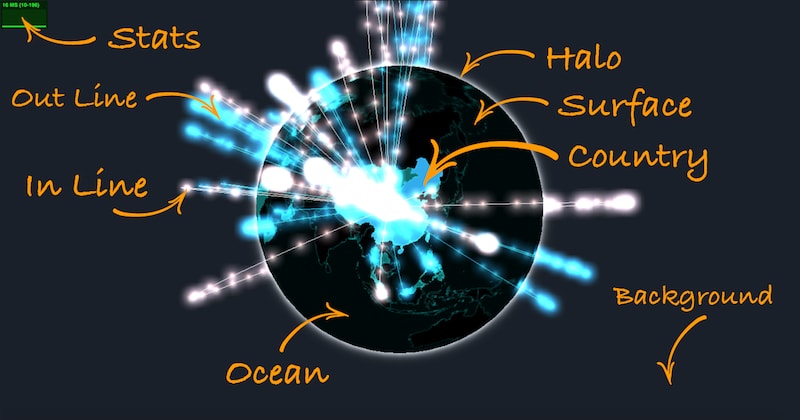
-
Surface
The whole surface of the globe.
-
Country
The area on the surface which represents one specific country.
-
Line
The curve that connects two countries which related by some data.
-
Background
The background which behind the globe.
-
Halo
The circle of light around the globe.
-
Ocean
The area on the surface which represents the ocean of the earth.
-
Stats
The small window that monitors the performance of Three.js.